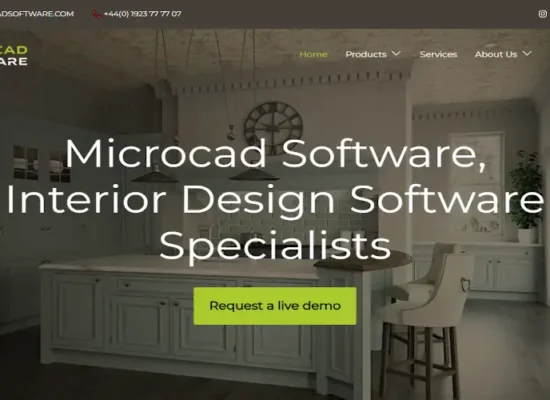Autokitchen 25 new features
The new version 25 of Autokitchen is now available, bringing a series of improvements that will save time and enhance the projects of kitchen design professionals, ensuring it remains their preferred tool. Improvements include automatic furniture placement with AI, enhanced functionality of virtual reality walkthroughs, better quality of photorealistic images, the generation of a PDF file with all project plans in one click, higher quality printing, and time-saving features. Autokitchen 25 is presented as the essential tool for those seeking profitability and quality for their business. In this article, we explain in more detail the new features that make Autokitchen 25 the best kitchen design software on the market:
1. AI-Powered Automatic Furniture Placement:
In Autokitchen 25, the automatic furniture placement tool has undergone exponential improvement. Starting with a room previously drawn with any shape and number of walls, we can select the sections where we want to place upper and/or lower cabinets. Based on the position of the utilities, Autokitchen 25 will automatically configure the furniture layout according to the user’s preferences to optimize the space. Once the initial proposal is generated, we can ask the program to recalculate the position and width of the furniture by slightly shifting the sink and appliances so that, with access to the utilities, it removes strips and further optimizes the space. This tool streamlines the design process and simplifies the work of professionals in the kitchen field. Once the final layout is obtained, we can easily make any modifications we deem necessary and fine-tune the details that make our designs unique.
2. Interactive Virtual Reality:
The new Autokitchen 25 enhances the functionality of the Virtual Walkthrough. In this new version, kitchen store customers can virtually enter their future kitchen while experimenting in real-time with various finishes and materials for doors, cabinets, and countertops. With virtual reality glasses, they can walk through their kitchen in an immersive experience and try different materials to choose the best combination. In the new version, in addition to changing materials by simply pointing to an object with the controller or mouse, a menu with all materials can be opened to facilitate the change. Furthermore, the display quality has been improved. The Interactive Virtual Walkthrough remains the best tool for aiding decision-making and establishing a deeper connection between the client and the designer.

3. Improvements in Render Quality and Speed:
Autokitchen 25 continues to impress users with the quality of photorealistic images it can generate in a very short time and without requiring experience with such programs. The new version creates the model geometry with much more density, allowing details to be displayed with greater accuracy. The use of the graphics card further reduces rendering times, and users can continue working with Autokitchen smoothly while the computer generates the image. Additionally, the Batch Render tool automatically generates multiple images from different viewpoints and saves them in the render history for later review and editing, such as turning lights on or off, applying filters, etc.


4. Print Quality and PDF File Generation:
With a single click, Autokitchen 25 generates a multi-page PDF document containing all the project sheets we’ve created: scaled floor plans with furniture, countertops, elevations, etc. Additionally, tools have been added to simplify the editing of the sheets: rename, reorder, copy, and more. A new PDF plan printer, created by Microcad Software, has also been added to improve print quality.
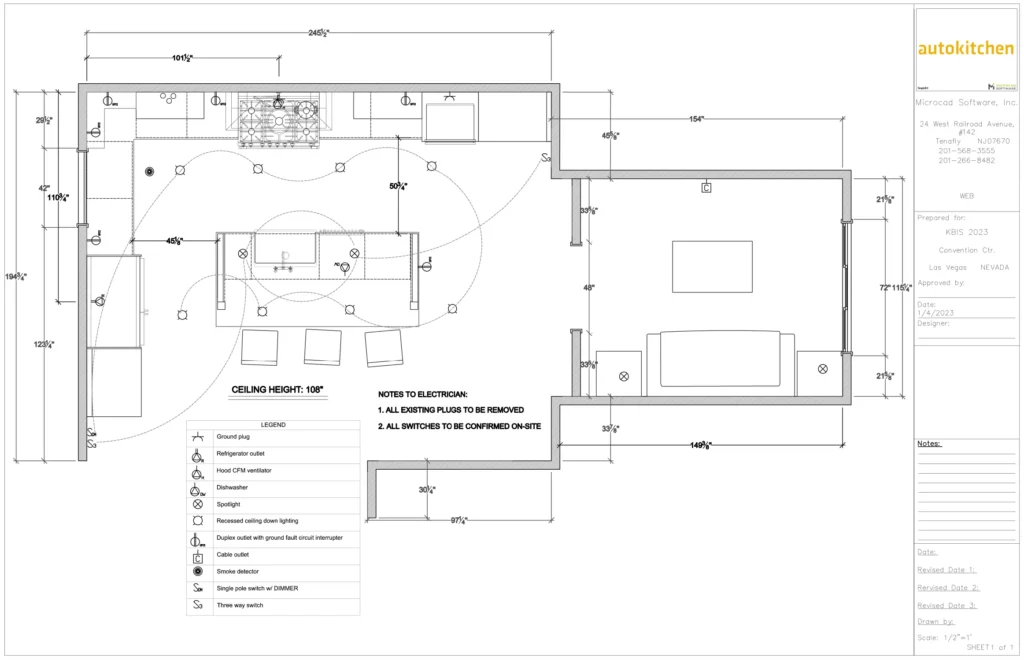
5. Time Saving:
Autokitchen 25 continues to add tools to reduce the time required to complete projects, aiming to make repetitive tasks take as little time as possible. To achieve this, the new version allows access to commands using keyboard shortcuts. For example, pressing Control + A on the keyboard adds furniture, pressing C copies, pressing L accesses the lights, and so on. Additionally, in Autokitchen 25, users can now configure their favorite doors and handles, which are combined with the favorite materials and finishes that could already be set in the previous version. Automations have also been added, such as the automatic adjustment of strips to the available space or the automatic change of a design created with one catalogue to another catalogue from the same manufacturer.
More than 100 improvements
Autokitchen 25 introduces more than 100 improvements compared to the previous version, specifically developed to meet the needs of kitchen design professionals. In addition to the features mentioned earlier, some of the key improvements include: automatic transfer of customised data from the previous version to the new one (preferences, user materials, favorites, etc.); a significant enhancement in real-time project visualization while designing, adding independent control of light, smoothing, shadows, and occlusion effects; improvements in the configuration of cladding combinations and cladding from a contour; a new false corner cabinet that simplifies insertion by controlling the distance to the wall, the strip separating it from the next cabinet, and the automatic generation of the countertop and backsplash touching the wall; improvements in the component listing, increasing control of edges and data export to manufacturing and cutting optimization programs; improvements in the interface with a new “redo” command, material changes for grouped furniture sets; new column cabinets with retractable doors, slatted kickboards; new editing tools for SketchUp and AutoCAD blocks, and more…
In summary, Autokitchen 25 continues to lead kitchen design software in terms of design flexibility, customization, compatibility, and efficiency. It also stands out as the most cost-effective program, offering the fastest return on investment. With all these features, Autokitchen remains an essential tool for kitchen and bathroom designers. The new Autokitchen is now available. Those interested in seeing how Autokitchen works can request a personalised online demo through this website.